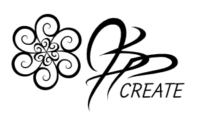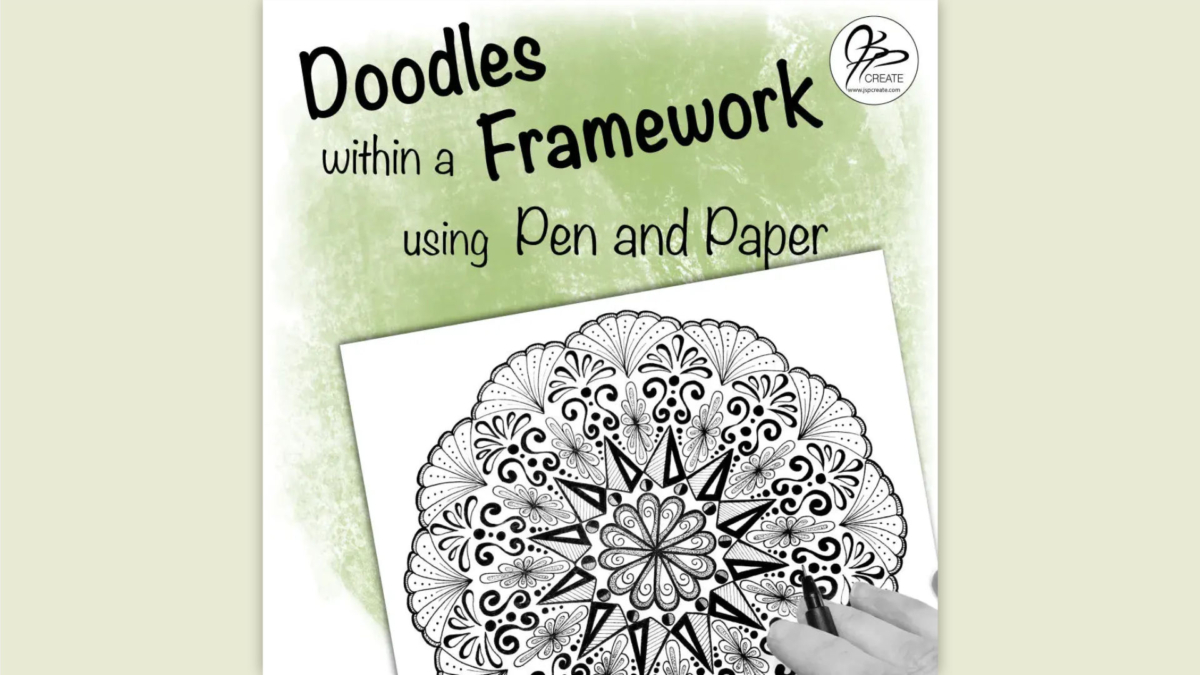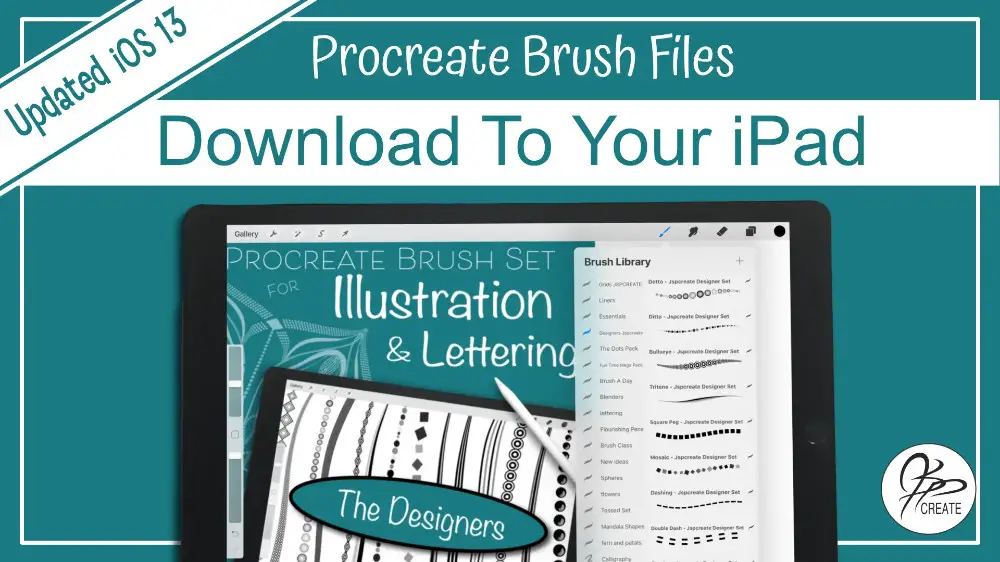One of my favourite ways to create is to take my doodles onto my iPad and use them to make paintings. Clipping Masks make this an easy and enjoyable process. Not sure what a Clipping Mask is? Well you are in the right place then. In this post I will show you a simple way to paint your doodles, no mess, no fuss. All done in Procreate on the iPad Pro.
What We Will Cover in Clipping Masks Tutorial:
- Use a simple doodle flower drawn in Procreate
- The Reference Tool
- Creating a stencil of your doodle
- Creating a Background for your doodle
- Single Clipping Mask
- Multiple Clipping Masks
- Using Texture Brushes
- Merging Clipping Masks
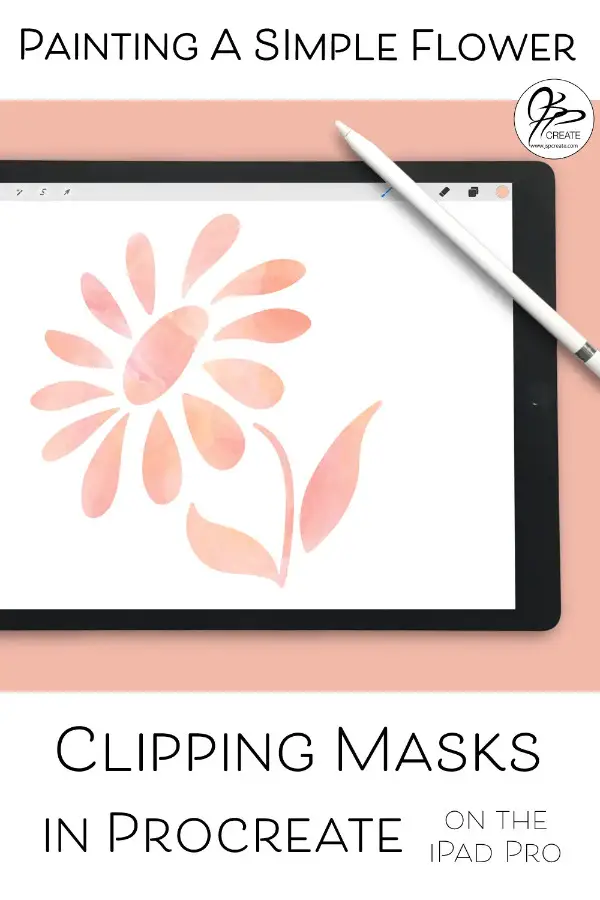
What I use in this tutorial:
- iPad Pro
- Apple Pencil
- Procreate App Ver 4.3
- Watercolour Brush from Artistic Folder
- Cotton Brush from Organic Folder
- Colours I use
- Flower:
- Pink hex#ee5289
- Orange hex#ff8b0f
- Background:
- Green hex#cadc8b
- Blue hex#50979e
- Flower:
Join me in the full step by step tutorial below
Thanks for joining me and getting creative. ~ Jane ~
“I found I could say things with color and shapes that I couldn’t say any other way – things I had no words for.” – Georgia O’Keeffe