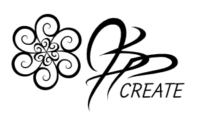Did you know that iOrnament has it’s own shape tool? Have you been trying to draw straight lines and perfect circles in your symmetry designs, but can’t quite get them right, using the regular brush? Well then this tutorial is exactly what you are looking for. There is a real great tool tucked away in the iOrnament app that will help you get those perfect shapes for your awesome iOrnament Designs. Scroll down and lets get drawing with the iOrnament Shape Tool.
What We Will Cover about the iOrnament Shape Tool:
- Basic Set up of your artboard
- Getting a white background
- Finding the shape menu
- Shape recognition
- Pressure sensitive lines vs consistent width lines
- The smoothing slider
- Circles and Dots
- Squares and Triangles
- Hand drawn unique shapes such as spirals and petals
- Using your shapes in symmetry
- Playing with Colour symmetry and shapes
- Inspiration Ideas

What I use in this tutorial:
- iPad Pro
- Apple Pencil
- iOrnament App available on iTunes in the App Store
Other Tutorials Referenced in this tutorial:
Join me in the full step by step tutorial below
Check Out More of My Drawing Classes
Thanks for joining me and getting creative. ~ Jane ~
“I found I could say things with color and shapes that I couldn’t say any other way – things I had no words for.” – Georgia O’Keeffe