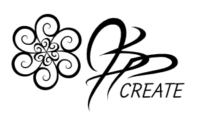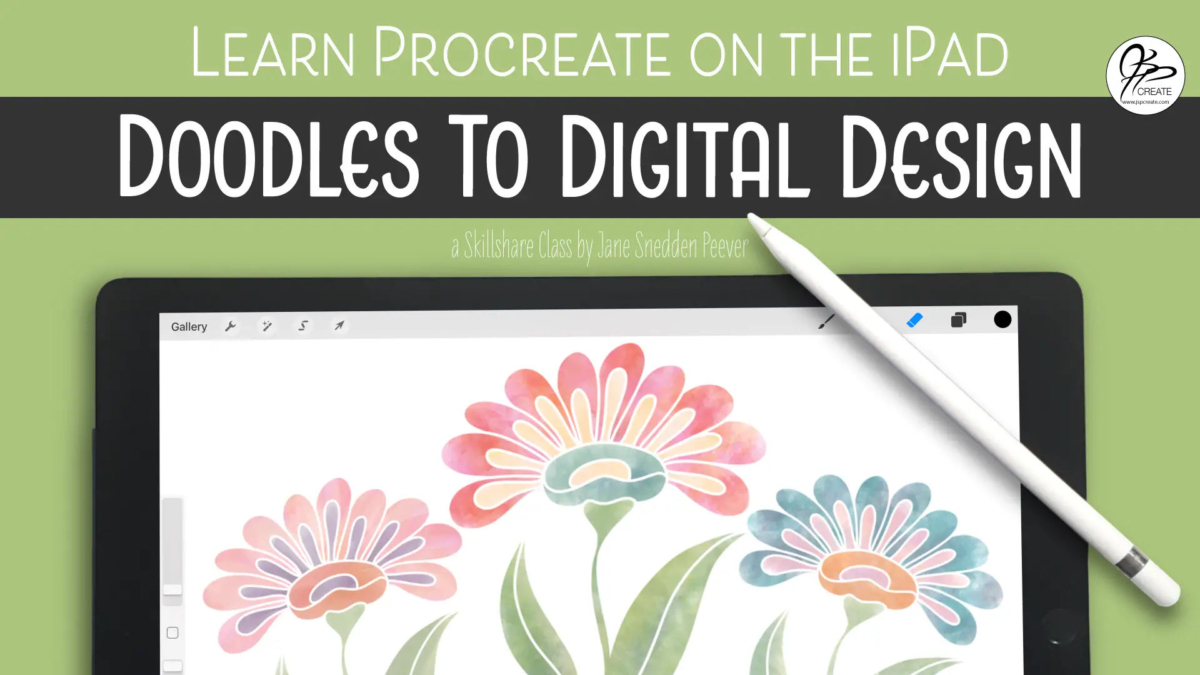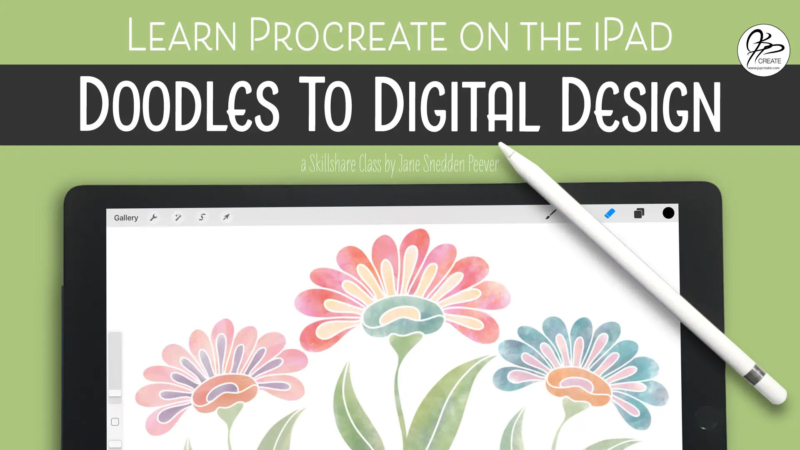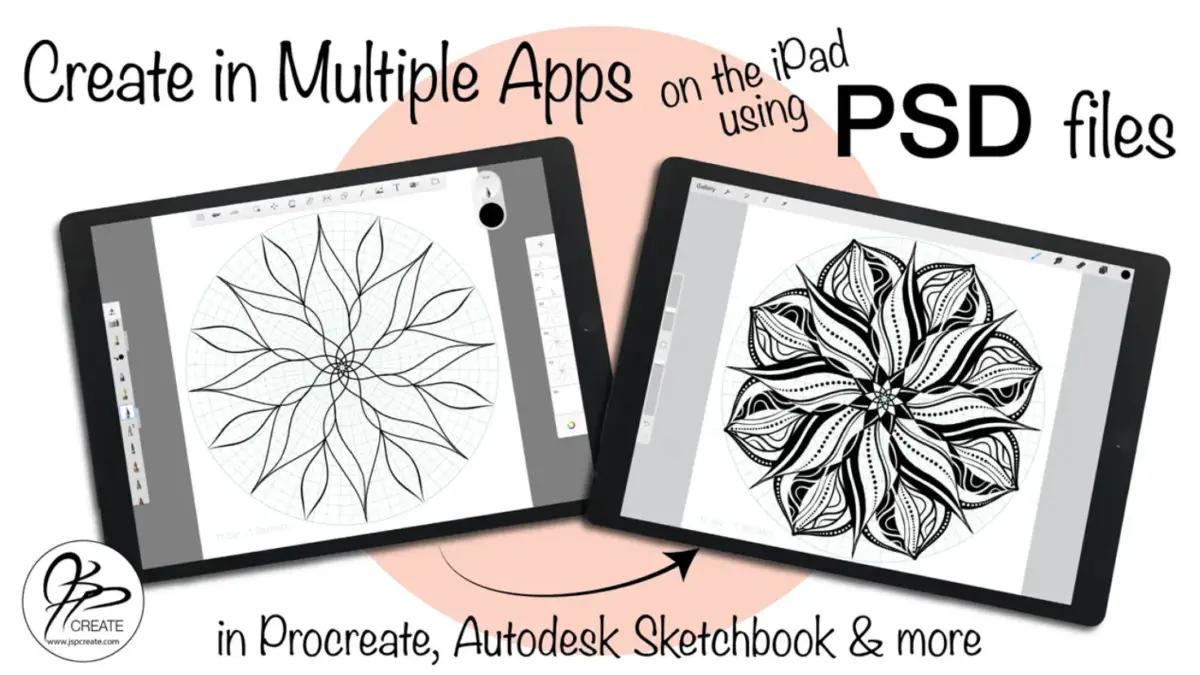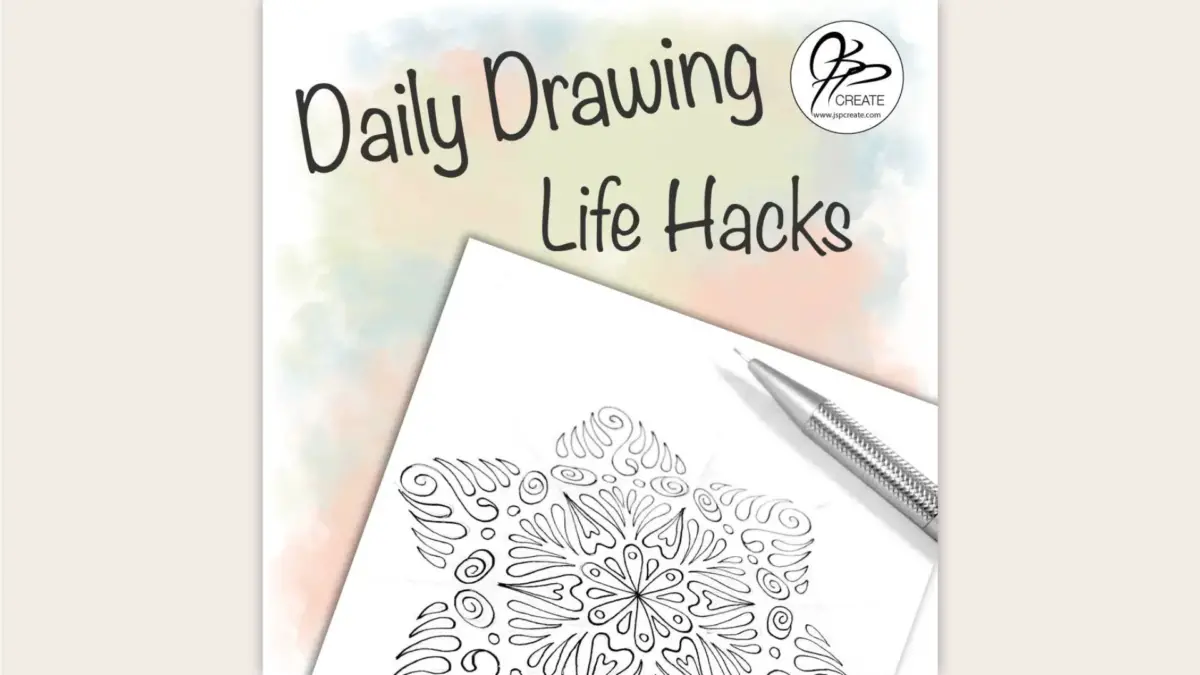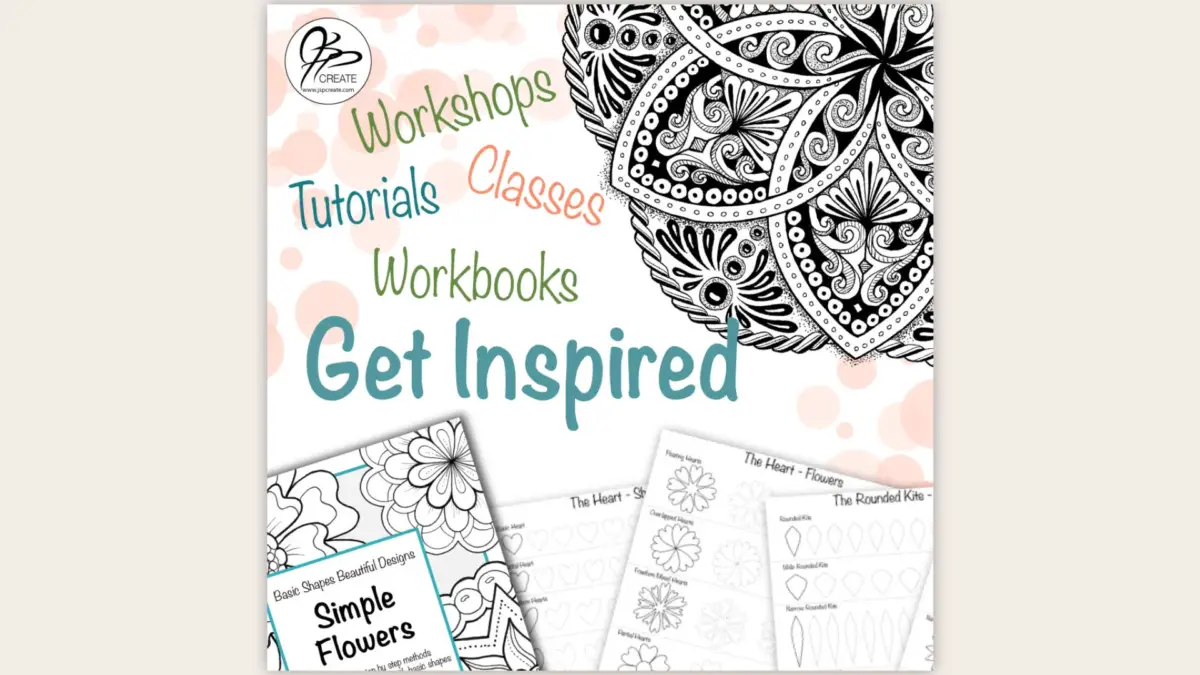Drawing iPad Doodles has become a wonderful creative way you can relax with, while you unwind and enjoy making some art. The Procreate app has made it a fun and portable art kit that can go anywhere with you.
Whether you are new to Procreate or you just want to add some tips and tricks to your tool box, this class will show you how to get yourself creating awesome digitally painted designs on the iPad in no time.
What We Will Cover in iPad Doodles:
In this class we will take your hand drawn doodles from your sketchbook and bring them onto the iPad and into the Procreate App.
I walk you through the lessons in real time, following a project through from beginning to end. I share various examples along the way to inspire you in your own creations.
Some of the skills covered in this class:
- Organizing the Gallery to make the most use of your space
- How to create a canvas – sizing, resolution and more
- How to import and use Reference Images
- Manipulating Our images with Selection and Transform Tools
- Gesture Controls and Shortcuts
- Backing up Your Projects
- Creating Shapes from Your Drawings
- Creating Custom Colour Palettes
- Painting Using Clipping Masks and Layers
- Brush Selection and Texturizing with the Eraser
- Designing With Text
- The Many options for Exporting and Sharing your designs
- And so much more
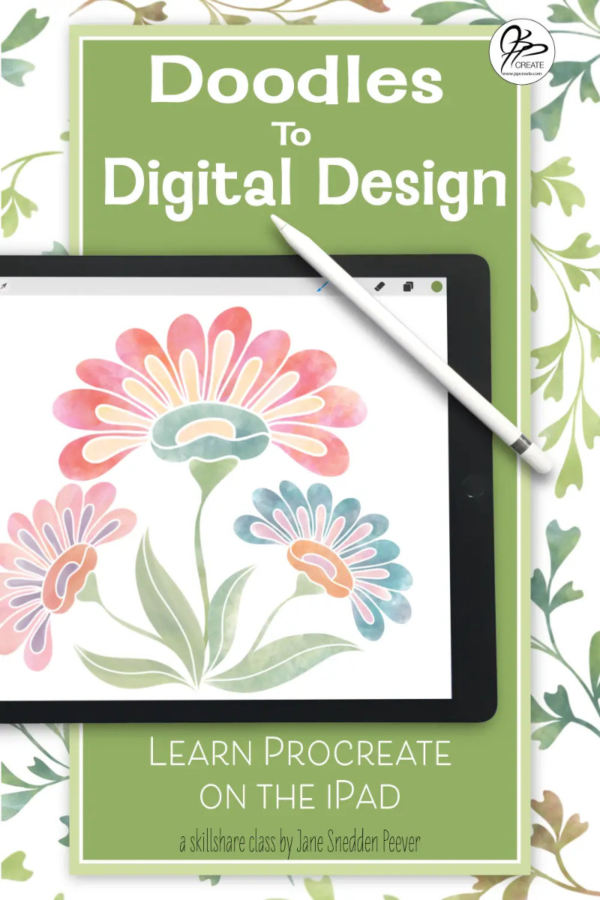
What I use in this class:
- iPad – I use an iPad Pro 12.9″ first generation in class
- Procreate App – I am using Procreate version 4.3 in this class
- Apple Pencil – you could also use a stylus or even your finger
- note: the Apple Pencil offers pressure sensitivity as well as more accuracy, but is not absolutely necessary.
I have included a Class Outline PDF for quick reference to what each lesson covers and to make it easier for you to refer back to specific tools used in each lesson.
Join me in the full class below
Thanks for joining me and getting creative. ~ Jane ~
“I found I could say things with color and shapes that I couldn’t say any other way – things I had no words for.” – Georgia O’Keeffe